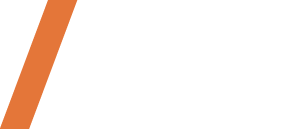E-Invoice and E-Archive Invoice Solution: Replacing Paper Invoices, Protecting Nature
The era of paper invoices is over! The E-Invoice & E-Archive Invoice solution functions as an electronic type of invoice, offering you an alternative to using paper invoices. With this solution, you can easily create invoices electronically and send them to buyers and sellers through the Revenue Administration. Modernize your business’s invoicing processes and eliminate the need for paper with the E-Invoice & E-Archive Invoice solution. Manage your invoices more practically, in an eco-friendly, and faster way!
Fast
Invoice sending and receiving takes about 10 seconds, and it appears in the recipient's system within 1 minute. This allows you to instantly send invoices to customers, speeding up your payment process.
Batch Printing Option
With the batch printing feature for incoming and outgoing invoices, you can save time by applying filters and printing them all at once.
Independent
It allows you to perform all transactions directly from ATP Digital ERP (Microsoft Navision/BC) without the need for any adapter or intermediary portal.
Email Option
We send outgoing and incoming invoices to the specified addresses and notify you of invoice activity via email.
Secure
Your invoices are sent and received with encryption and stored in the cloud.
Economical
Pricing is based on monthly invoice submissions. You pay as you go, making it significantly cheaper than the paper invoice process.

Independent of Financial Seal
There is no need for a financial seal. The integrator company handles the signing process on your behalf, so you don’t have to worry about seal passwords. Additionally, there are no issues with JAVA version compatibility for signing.
Dynamic
Since invoice information is integrated into ATP Digital ERP (Microsoft Navision/BC), you can create dynamic reports and enhancements based on this data. Various options are available, such as automatically recording incoming invoices, keyword alerts within invoices, and high-amount alerts.
Easy Access
As an application independent of portals and adapters, accessing your invoices through ATP Digital ERP (Microsoft Navision/BC) is very easy. Although we have a separate screen design for archiving, you can quickly access your invoices without using the archive section, even through processed invoices in the system.
User Invoice Access Control
You can assign personnel by vendor for incoming invoices, allowing only the relevant staff to see their respective customers/vendors. Additionally, you can enable as many key users as needed to direct invoices to the appropriate personnel.
Optional Hold Feature
You don’t have to send your invoices immediately. You can hold them for 30 minutes or up to 2 days. You also have the option to bypass this process for urgent invoices and send them right away.
Reporting
Since invoice data can be integrated into ATP Digital ERP (Microsoft Navision/BC), you can use any desired reporting features. You can choose from ready-made report templates or request new ones as needed.
Detailed Search Feature
Incoming and outgoing invoices are stored in ATP Digital ERP (Microsoft Navision/BC) with line and note details. You can search for any information within the invoices in any desired field.