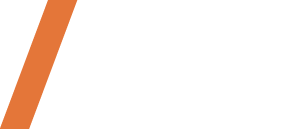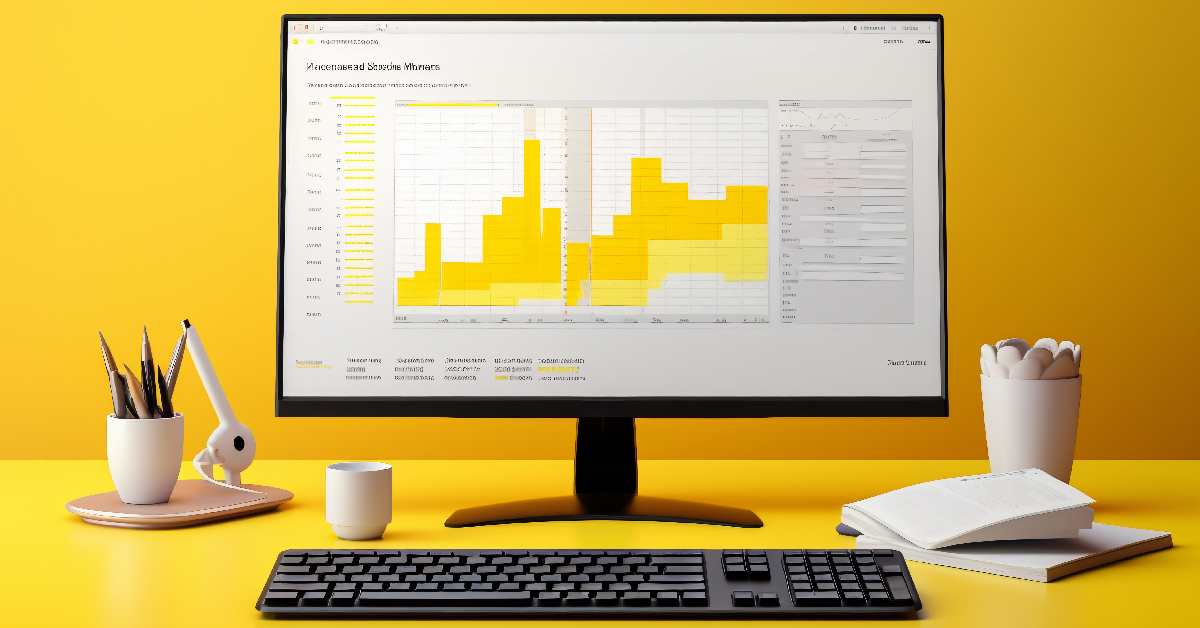Today’s business world is experiencing an era where productivity is a top priority. While every business aims to enhance efficiency across all its processes, the path to this goal often involves automation. As the first and leading Microsoft Dynamics partner in Turkey, ATP focuses on Microsoft’s Power Automate solution within the Power Platform solution family in this article.
The increasing competition in the business world has turned speed and efficiency into the top priorities for managers. Many businesses focus on improving overall efficiency by effectively utilizing labor and workforce across all processes. Employees engaged in value-added tasks tend to work more motivated, and this positively impacts business performance. At this point, it is essential to review all processes, workflows, and operations, integrating intelligent automation into repetitive workflows.
This need is fueling the growing interest in workflow automation. As businesses increasingly turn to digital tools to run their operations, they can discover processes that can be improved by leveraging the capabilities of these platforms and technologies. For businesses looking to transform their processes into automations, it is crucial to analyze flows, break down processes into steps, clearly define business objectives, and, most importantly, choose the right automation software. Given that many departments have repetitive tasks, workflow automation can be applied in various business functions, from human resources to finance, accounting, and procurement. Power Automate, part of Microsoft’s Power Platform solution family, which includes business intelligence and performance-focused solutions, offers an advanced tool for this purpose.
As the first and leading Microsoft Dynamics partner in Turkey, ATP focuses on defining Power Automate, its features, and the benefits it offers to businesses in this article.
What is Microsoft Power Automate?
Microsoft Power Automate is a service that allows any organization to automate repetitive tasks to increase productivity. Businesses can use Microsoft Power Automate to create cloud flows, desktop flows, or business process flows.
Consider a task where hundreds of emails need to be opened and classified based on variables. This task, which could take hours, can be easily automated with Microsoft Power Automate, directing human resources toward more value-added work. Another example: let’s say the task is to upload all attachments from incoming emails to our OneDrive folder. When attempted manually each time an email arrives, this process leads to cumulative inefficiency. However, Power Automate can automate this task with a simple workflow.
Moreover, Microsoft Power Automate offers this automation process through a user-friendly interface with functions like drag and drop, without the need for coding knowledge. Business automations can be applied to various industries, from banking to retail, manufacturing to insurance, using Power Automate for different workflows.
What can you do with Microsoft Power Automate?
The most significant benefit of automating business functions is the ability to focus on tasks that truly add value to the business and support strategic processes. Power Automate helps build easily customizable, automated processes that streamline life by enabling data collection, calendar updates, email notifications, and task deadline alerts.
Automate Processes
Microsoft Power Automate offers a cloud-based solution that automates activities and processes, allowing users to save time and effort on tedious tasks. For example, employees can utilize the features of Power Automate, formerly known as Microsoft Flow, to create an automated flow that consolidates individuals with over 100 followers who share about the brand on Twitter into a single table. The resulting data can be transferred to platforms like Microsoft Dynamics 365 and email marketing solution Mailchimp. Coding knowledge is not required to create all these flows.
Create Reminders
Power Automate can integrate seamlessly with SharePoint, another solution and enterprise sharing station by Microsoft. Users can easily turn reminders in SharePoint’s time and date columns into automations. Through reminder flows, tasks and documents with approaching deadlines can be automatically sent as email notifications to relevant users.
Transfer Business Data and Files
Power Automate allows users to create workflows to transfer files from one location to another. Beyond simple file transfers, the task of copying files to another location as soon as they reach their destination can also be automated. For example, when a new file is added to OneDrive or Dropbox, the same file can be copied to SharePoint. Power Automate can connect to more than 100 data sources and work with applications outside the Microsoft ecosystem.
Connect to Data Sources and Integrate Applications
Power Automate serves not only for data transfer but also for connecting different data sources and applications. It can connect to over 300 data sources, including Microsoft 365, SQL Server, SharePoint, Dropbox, Facebook, Twitter, and OneDrive. As illustrated earlier, any user can build an automation that automatically saves all results of a brand-related query on Twitter to a SQL database through the Twitter data source.
Automate Local Tasks
Users can also use Power Automate for personal tasks. For example, employees who do not want to miss important emails from managers can create automations to receive notifications based on specific features of these emails. If an email is not opened within a certain period, the automation can trigger a reminder that the relevant email needs to be opened.
What are the Benefits of Microsoft Power Automate?
Current data on workflow automation indicates that 3 out of 10 businesses have completely automated at least one critical business function, while 2 out of 5 businesses state using automation for numerous business functions. Gartner predicts that by 2024, 69% of managerial tasks can be automated. Business process automation not only speeds up workflow but also facilitates remote work. Considering that 60% of employees can achieve up to 30% time savings by automating processes such as approval, contract management, document management, and billing, the benefits of automation, along with Power Automate’s core advantages, can be summarized as follows:
Simplify Daily Tasks
Notification automations set up for important emails make it easier for employees to focus on their most important tasks within the daily email flow. Automation that directly approves requests meeting specific conditions allows employees to focus only on problematic requests.
Increase Workforce Productivity
Power Automate helps businesses save time, improve productivity, and operate much more efficiently at the end of the day. Delegating repetitive tasks to intelligent automation enhances overall business performance.
Leverage the Possibilities of Connectivity
Power Automate enables connections between hundreds of applications and services, both within the Microsoft ecosystem and external sources. Applications and services catering to various purposes, from SharePoint to Asana, Mailchimp to DocuSign, Trello to Eventbrite, can be interconnected through Power Automate.
Increase Employee Satisfaction and Reduce Human Errors
Automating time-consuming, repetitive tasks allows employees to focus on truly important and more attention-demanding tasks. This not only increases employee satisfaction but also prevents errors that may occur due to negligence in repetitive tasks, raising work standards.
Use Predefined Templates
Power Automate offers automation templates developed based on the fundamental needs of businesses. Ready-made workflows in areas such as approvals, notifications, productivity, and social media can be instantly applied to businesses of all sizes.
Shorten Decision-Making Processes
Microsoft Power Automate also provides mobile applications that work on Microsoft, Android, and iOS platforms. This allows employees to easily create automatic workflows from their mobile devices even when they are outside the office.
Discover Power Automate with ATP
As the first and leading Microsoft Dynamics partner in Turkey, ATP accompanies businesses of various sizes and industries through end-to-end digital transformation processes, offering solutions in Microsoft Dynamics, e-transformation, Power Platform, workflow and document management, robotic process automation, and R&D. We
tailor Microsoft’s enterprise resource planning (ERP) and customer relationship management (CRM) software and the Power Platform family to meet the specific needs of businesses.
At ATP, we conduct a detailed analysis of business processes to ensure that businesses can receive the expected return on investment from their digital transformation strategies. We identify tasks that can be automated for each department and facilitate the Power Automate transformation. Additionally, we provide consultancy services for businesses to design customizable automated processes according to changing business needs.
Contact us to explore all solutions offered by Microsoft, used by the world’s largest companies and positioned as a leader in the industry.